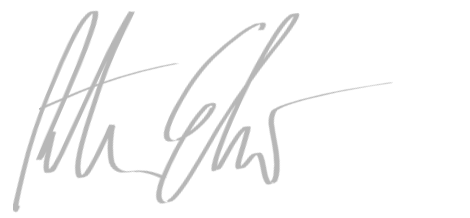The Washington Trails Association is a wonderful organization working to preserve hiking trails across Washington State by a variety of means, including volunteerism. As someone who has recently begun to engage the organization as a work crew volunteer, I've found myself wishing for certain functionality that is currently lacking in their online work party signups.
I decided to redesign the WTA signup page below to demonstrate how to make it clearer and more actionable for volunteers so that they can understand their options and the available rewards.
![[Original Signup Page]](/wta/original_thumb.png)
The same trip is located on the volunteer work party list, colored orange as an overnight trip (this becomes important later):
![[Trip List Entry]](/wta/trip_list_thumb.png)
My goals were to:
- Allow users to understand what dates were available for a given work party.
- Enhance the call to action for work party signup.
- Once users have signed up for a work party, allow them to manage their signup.
- Allow users to understand where they are in relation to WTA's volunteer milestone awards.
These mockups imply functionality that does not exist and may not be supported by the current framework used to manage volunteer signups and work parties.
Signing Up
Signing up for a work party on the trip description page right now requires locating a call to
action at the top and bottom of the current page. While this works, there are a few weak points
with this particular description page:
- The text does not make it clear that users can sign up for one day or both days, and the site itself seems to suggest that this is a two-day trip when it is not.
- The call to action of signing up is repeated more than once and could benefit from better phrasing. In addition, it can be easier to miss due to it not standing out relative to the rest of the page's content.
- The existing map is huge, even though every set of driving directions for WTA work parties clearly emphasize that the map is not intended to be trusted to actually reach the work party. Its size could be reduced, as it is a reference tool, not the authoritative source for work party location.
- While the start time for the work party is indicated, the end time is not.
![[Original Signup Page]](/wta/signup_view_thumb.png)
The redesign adds more information that is present on the main trip page listing all of the available trips to help remind the user of where the trip is located and what passes the trip makes the user eligible for once the work party is completed.
There are several other possible improvements to the description that I did not take into account in these mockups:
- Work party details should include exact trail numbers when possible to make it easy to cross- reference against other Internet sources.
- The work party details should still include information on hike in/hike out distance to allow for volunteers to prepare. This also allows users to research elevation gains/losses on the trail.
- A tagging system could be implemented to showcase the primary work types for the trip (trail grubbing, brushing, puncheon construction, dam construction, drainage, etc.). If these tags were made searchable, volunteers could select trips that involve work that they enjoy or are good at.
- A short work crew leader biography could be included.
The Signup Form
The signup form right now collects information needed to be able to get the bare minimum from
users without adding too much overhead.
![[New Trip Signup Form]](/wta/original_signup_form_thumb.png)
This is good, but makes it awkward if multiple people are being signed up for a party from a single form. As designed, only one person gets an e-mail rather than everyone signed up to participate. Trail team leaders often add people after the party is over.
![[New Trip Signup Form]](/wta/trip_signup_thumb.png)
The redesigned form allows for additional data collection if extra people are being signed up in addition to the primary user. In addition, this version of the form allows for pulling information from an existing volunteer account. It also streamlines some of the field entries. Other possible improvements include:
- Allow users to create a volunteer account or automatically create an account for them (and for the e-mail addresses entered as friends) so that they can manage their participation.
- Allow users to join WTA after signing up for the work party if they are not already a member.
After Signing Up
After the user has signed up, the trip page shifts to provide the user more information about their
involvement in the listed work party. While most of the page is the same, the calls to action have
changed to allow users to view trip agendas and modify their participation in the work party (including
the number of people they are bringing to a work party).
![[Signed Up Work Party Page]](/wta/signed_up_view_thumb.png)
Volunteer Dashboard
One of the things missing from the current WTA site is a volunteer dashboard that engages volunteers
with information relevant to them. This would make a valuable addition to the WTA site for work party
participants to help coordinate their schedules and see how much further they have to go to attain WTA's
volunteer milestone awards.
![[Volunteer Dashboard]](/wta/volunteer_dashboard_thumb.png)
Other possible enhancements include:
- Allowing users to manage their membership information, making this a broader, integrated tool for membership management and retention.
- Allow users to set a "home location" so that they can find trips that are within a certain distance (the WTA trip finder site lets you do this, but these details aren't saved as part of any user profile and the search function is buried behind a map image in the header of the trip list pages).
- Allow users to see who else is signed up for a trip or who else attended a work party. A photoboard of participants could be useful for users who are forgetful with names but good with faces (optional uploads by other users).
- Broader implementation of carpools integrated into the dashboard.